AssetManager Pro 2016 v5 Release FAQs
Overview
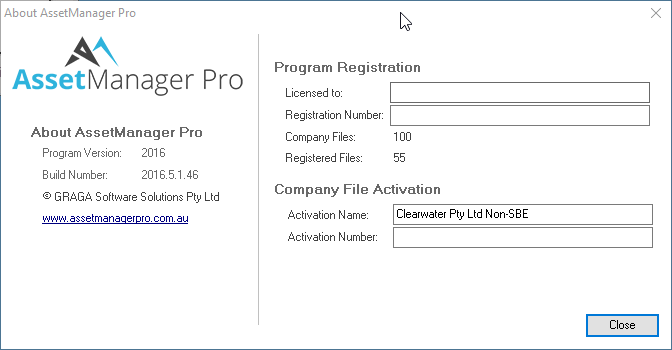
What are the changes/enhancements?
You can find a detailed listing of all the compliance changes and enhancements here.
Does it require any upgrading of my data?
Does it need to be installed on all the Workstations that run AssetManager Pro?
If I need to re-install the latest version of AssetManager Pro or install it on a NEW machine - how do I do that?
You can access a FULL installer for AssetManager Pro 2015 (v5) by downloading the FULL installer here.
Please note to run the full installer you must Uninstall/Remove any existing installations of AssetManager Pro 2015 (v4).
List of frequently asked questions and answers relating to AssetManager Pro 2016 (v5)
FAQs
When was AssetManager Pro 2016 (v5) released?
AssetManager Pro 2016 (v5) was officially released via Auto-Update on the 28th of August 2016.
The specific current release is 2016.5.1.46 which you will see referenced on the Welcome Screen and the About AssetManager Pro.
What are the changes/enhancements?
You can find a detailed listing of all the compliance changes and enhancements here.
Am I entitled to the AssetManager Pro 2016 (v5) Upgrade?
Any users with an active Support Plan as at the 1st of July 2016 are entitled to this version.
All eligible users will be able to download and install the update via Auto-Update
Does it require any upgrading of my data?
Yes there is an upgrade to the data (which is the case with most releases we do). HOWEVER there is no separate data upgrade process to run. You simply open your existing Data/Company files with the NEW version and they will be updated as part of the Automated Update Assistant.
Of course you should always ensure you have BACKUPs of your Data/Company files before doing any update (the Update Assistant will also make an Automated Backup)
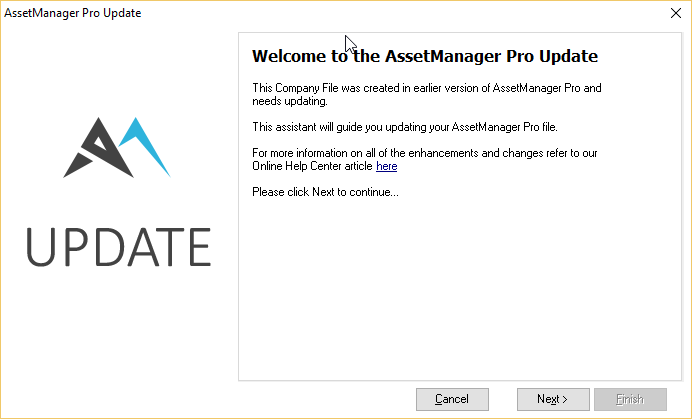
Of course you should always ensure you have BACKUPs of your Data/Company files before doing any update (the Update Assistant will also make an Automated Backup)
Does it need to be installed on all the Workstations that run AssetManager Pro?
Yes for users to access any AssetManager Pro Company File that has been opened and updated with AssetManager Pro 2016 (v5) all other users accessing that via another install on their workstation will need to ensure they have updated to AssetManager Pro 2016 (v5).
I don't want to update my AssetManager Pro yet - how do I stop it running the Auto-Update?
I don't want to update my AssetManager Pro yet - how do I stop it running the Auto-Update?
We strongly recommend you immediately install any updates to AssetManager Pro. They often include key compliance and maintenance changes.
However if you wish to control your updates you have a few options:
1. You can choose to NOT download or run the Auto-Update
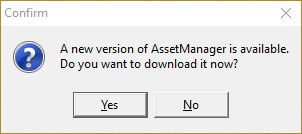
2. You can disable AssetManager Pro prompting for Auto-Updates by turning off the "Check for program updates when program starts" preference (accessed via the Setup>Preferences Menu)
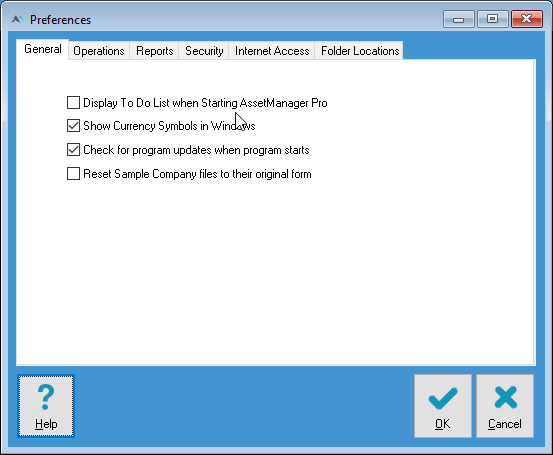
However if you wish to control your updates you have a few options:
1. You can choose to NOT download or run the Auto-Update
2. You can disable AssetManager Pro prompting for Auto-Updates by turning off the "Check for program updates when program starts" preference (accessed via the Setup>Preferences Menu)
If I need to re-install the latest version of AssetManager Pro or install it on a NEW machine - how do I do that?
You can access a FULL installer for AssetManager Pro 2015 (v5) by downloading the FULL installer here.
Please note to run the full installer you must Uninstall/Remove any existing installations of AssetManager Pro 2015 (v4).
Related Articles
AssetManager Pro 2018 v7 Release Info
Overview Information on the GRAGA AssetManager Pro 2018 (v7) upgrade. AssetManager Pro 2018 Upgrading from MYOB AssetManager Pro? If you are a current MYOB AssetManager or MYOB AssetManager Pro user you will find a lot has changed with AssetManager ...AssetManager Pro 2019 v8 Release Info
Overview Information on the AssetManager Pro 2019 (v8) Release. AssetManager Pro 2019 Upgrading from MYOB AssetManager Pro? If you are a current MYOB AssetManager or MYOB AssetManager Pro user you will find a lot has changed with AssetManager Pro! ...AssetManager Pro - Back Home!
GRAGA Software Solutions and MYOB AssetManager Pro In 1996 MYOB commissioned GRAGA Software Solutions to develop what was later to be called MYOB AssetManager. Over the past 18 years GRAGA continued to develop MYOB AssetManager and MYOB AssetManager ...Using Xero with AssetManager Pro
Overview AssetManager Pro has been designed to integrate into a range of popular Accounting systems including MYOB AccountRight, Reckon Accounts, Intuit QuickBooks Online and Xero via the generation of a journal import file that is exported from ...Using MYOB AccoutRight Classic and Live with AssetManager Pro - Depreciation Journals (v4 or later)
Overview AssetManager Pro has been designed to integrate into a range of popular Accounting systems including MYOB AccountRight, Reckon Accounts, Intuit QuickBooks Online and Xero. The following article provides an overview of integrating with the ...